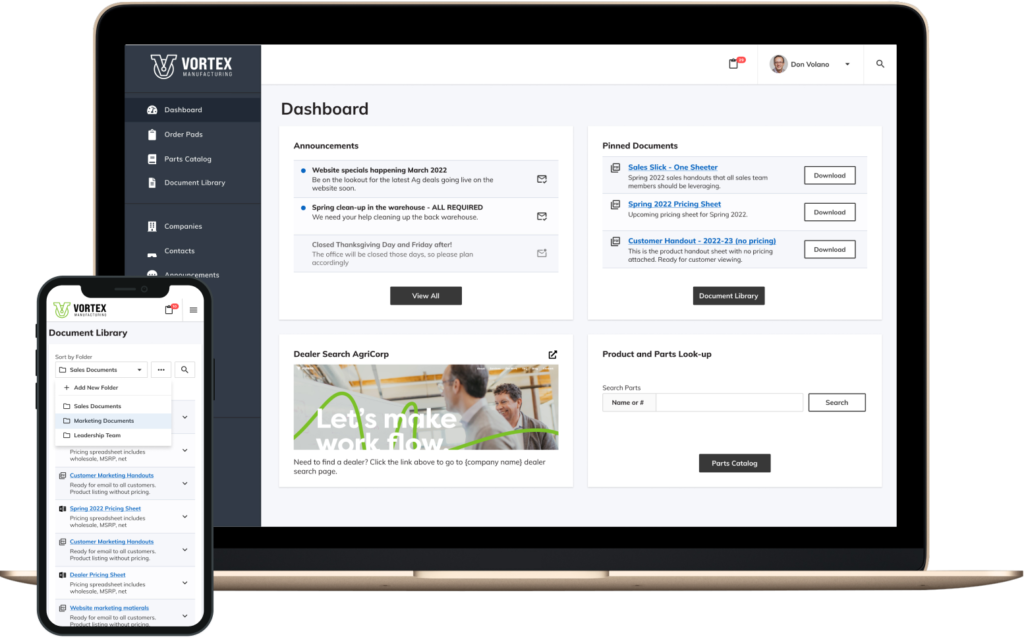
Why build software of our own?
Any good story of a project starts with a problem that needs to be addressed. We work with many clients in the manufacturing vertical and during our time spent with them, we noticed a challenge with synchronization with their dealers. Much of the dealers’ in-office time was spent hunting and gathering for either a pricing list, marketing, and sales documents, or fielding long calls for parts orders instead of making more deals. Agriculture manufacturing is largely underserved by technology.
The folks taking over for their parents and grandparents in the business are far more familiar with how software can work for them. For this reason, we built a customized web-based Dealer Portal because we know software and we know the business. We’ve been building customized business workflow software for 15 years.
What is it and who is Dealer Portal for?
Dealer Portal by Volano Software is a centralized hub for all dealer and manufacturer communications. It’s a web-based administrative portal that the manufacturers access and admin while their dealers access and enjoy the up-to-date statuses, communications, file repository, and the quote tool and order pad. In all it’s a one-stop shop for dealers to keep aligned with ag manufacturers’ updates.
We built Dealer Portal for manufacturers and dealers alike. The dealers benefit from the daily use of the Dealer Portal by having access to a toolset, such as parts lists, pricing, an order pad, announcements, and sales and marketing materials. And it equally benefits the manufacturers for the same reasons. For the manufacturers, it is focused on a single centralized hub. That means one place to update rather than sending the information one-off to the several dealers carrying their equipment.
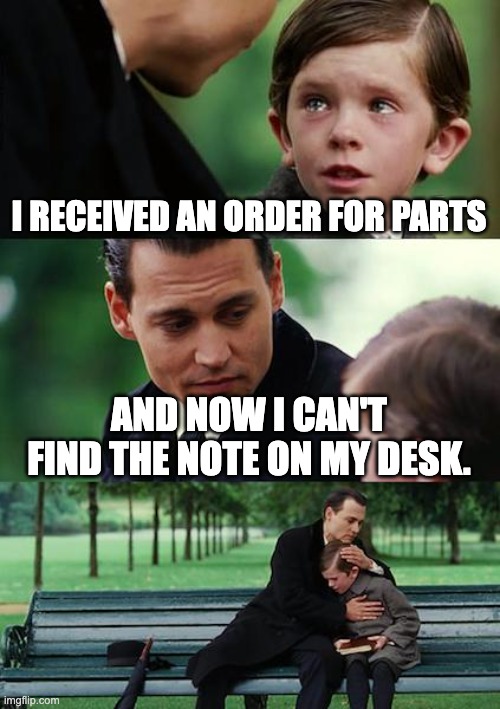
The Toolset for Manufacturers and Dealers
Dashboard: A Centralized Hub for Dealers
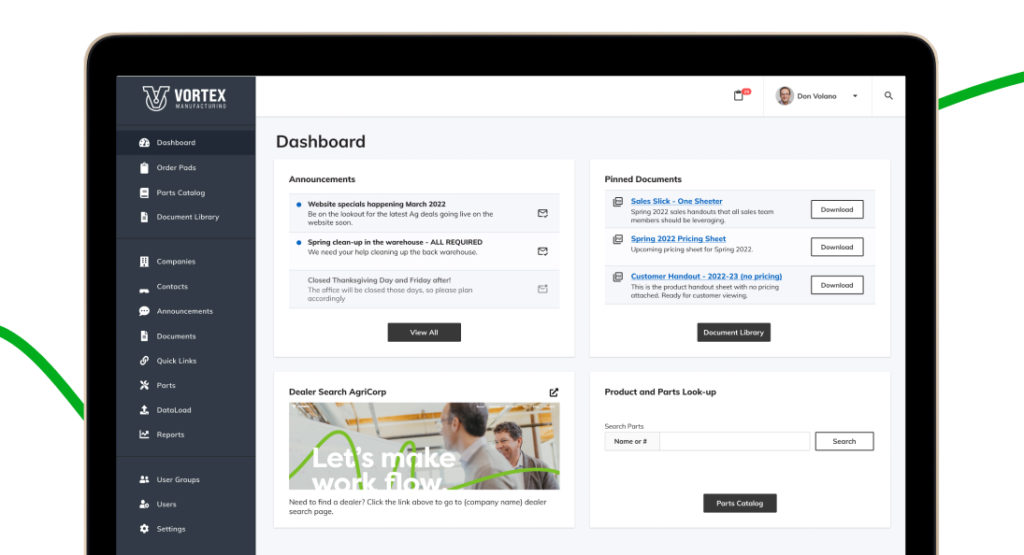
For dealers, this is where they find manufacturer announcements, recent and pinned files and documents, quick links, and contact information for the manufacturer. The dashboard can also be customized to your requirements. Want charts and graphs? We can help you tailor it to fit your needs.
Equipment & Parts Catalog
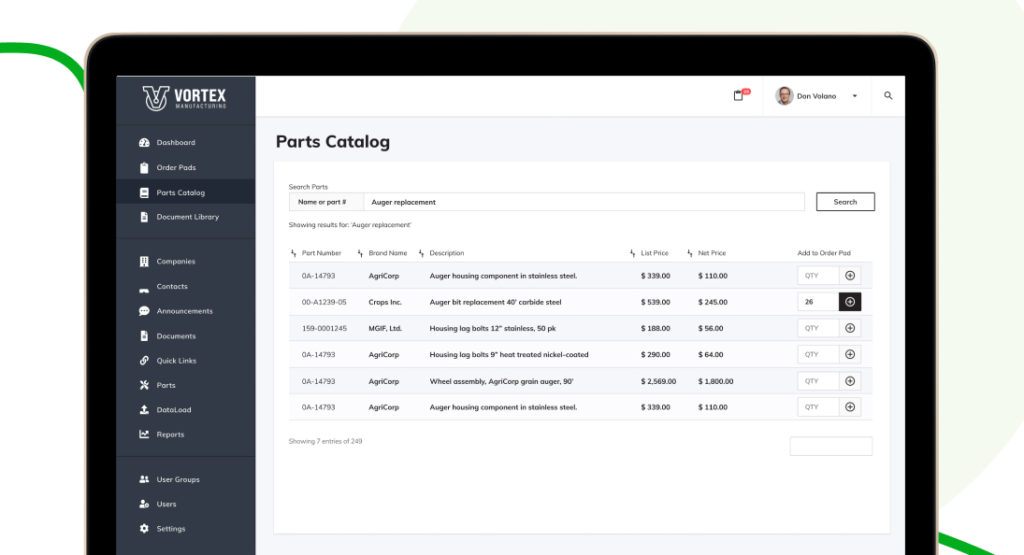
The equipment will be a data list of all available equipment for that dealer. It will also be a way to find and sort by model number, and price. As the dealer digs into the details of each individual piece of equipment, they will be shown the equipment name, photo, base price, options, and the ability to quickly create a quote with selected options.
Whereas equipment is more whole goods, the parts catalog is a listing of single parts the dealers may need on any given day. Similar to the equipment list, the dealer will see data such as part number, brand, description, price, and category. They will be able to select a quantity and add parts to the order pad.
Quotes, Statuses, & Order Pads
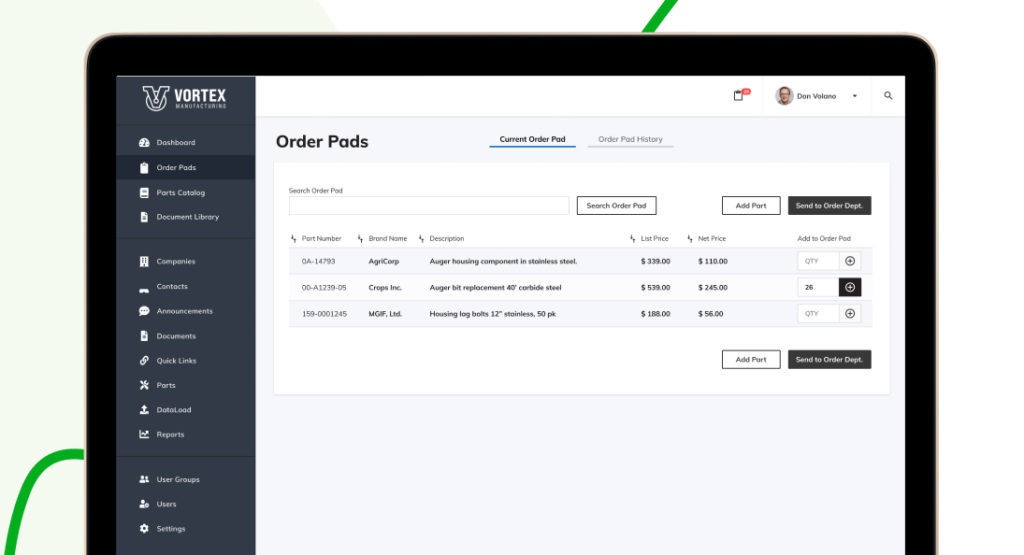
Quotes are generated by selecting equipment and adding it to a new quote. The dealer can leave notes and download the quote sheet (PDF) to send for approval.
From the parts list, a dealer can quickly add a number of parts to an order pad. They can add, edit, and remove items as necessary. When they have completed the order pad to their satisfaction, they can name it and send it to the parts department for dispatch. The dealer can also see their history of order pads and get an update on the status (received, in progress, etc). These statuses are all configurable by the manufacturer admin.
File Library & Quick Links
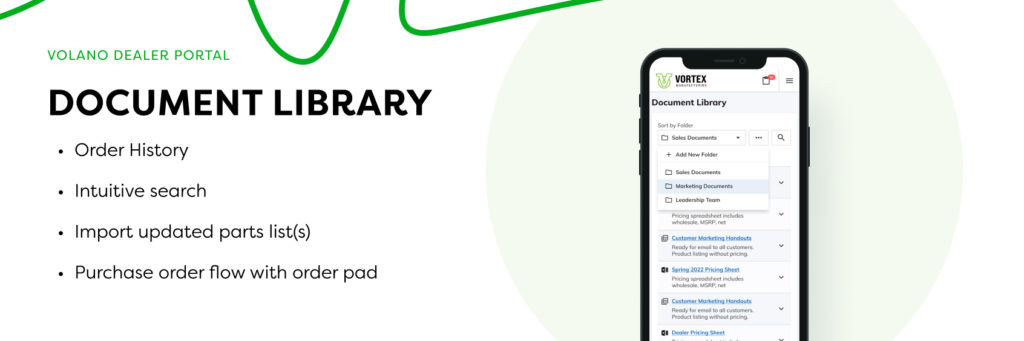
Dealers no longer must hunt down sales and marketing folks for an updated one-sheeter, catalog, or parts pricing list. All secure file sharing directly from the portal. The manufacturers can quickly upload many types of documents, set up groups, and even permissions and in moments they are read. The dealers can then ‘pin’ any file they have access to directly on their dashboard for quick and easy access later.
Quick links are a great way to share website URLs that tend to be accessed a lot. The manufacturer adds the URL, gives it a description, and selects who should see it — a group or everyone.
Announcements
This is a great way to send information to a group or individuals, such as parts and product updates, specials or promotions, updated pricing, or general communications. The manufacturer adds a new announcement, selects a timeframe, can add a rich message with imagery, and select which group or individuals to send the announcement to. When a dealer logs into the dealer portal they will see the announcement on their dashboard and can mark it as read. The manufacturer can then see a report on who and when each announcement was marked read by that dealer.
Reports
Several reports which we call DataSheet, are available to the manufacturers and dealers. A few of the favorites are:
- Announcement views report
- Document download report
- Order statuses report
- Parts list report
- Quotes report
Each of the reports can be sorted, search-filtered, and exported for offline sharing or import to another platform. The team can also use our DataSheet reports to build and save queries on things, such as Companies, Contacts, Parts, and Dealer Portal Users. And if you need a report that’s not currently in the portal we can easily build a customized report to fit your company’s needs.
User & Permissions
With every product we build, user permissions, groups, and access are at the heart of it. Although not a key differentiator in the world of software, we don’t bill by the user. Each employee can be granted access and start using the Dealer Portal after your portal is launched and live. And with user groups, permission on sensitive documents or lists hasn’t ever been easier.
Lightweight CRM
We don’t claim that Dealer Portal is a Customer Relationship Management (CRM) tool, but we know that managing your contacts is important. So, we build a lightweight version of a CRM into the Dealer Portal software. Each company you have dealings with can be added into ‘Companies’ along with contact information, address, website URL, and the ‘Contacts’ associated with that company. When you add either a new company or a new contact each can be associated with the other for ease of use. When in a ‘Company’ index, you can quickly add a note and save it for future reference or delete a note. Each note has a date and time stamp as well as the user who posted the note. It’s a great way to keep track of communications all in one centralized hub.
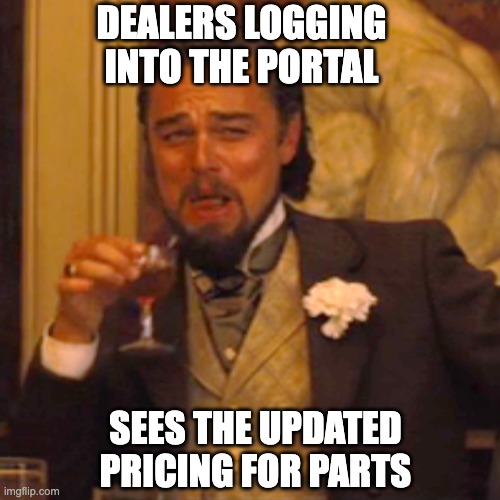
Conclusion
The Dealer Portal was built with the right mix of robust features yet paired down to be streamlined and highly tailored to ag manufacturing. We know that enterprise-level software isn’t always the right fit for mid-sized businesses that want a software to help streamline their workflows. Dealer Portal is a centralized hub for those businesses. It’s easy to get set up, started, and get working for your employees and dealers.
Learn more about Dealer Portal and request a customized demo

About Volano Software
We’re a custom software development shop based in Omaha, Nebraska. We’ve been around for 15 years designing and building custom workflow software for small to mid-sized businesses in several verticals, including manufacturing and agriculture. Web-based portals are what we do best. Learn More About Us.